


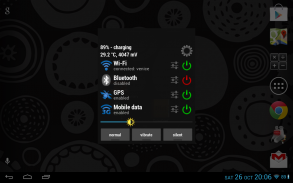


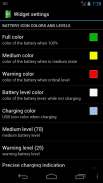



Tiny Battery Widget

Descrição de Tiny Battery Widget
If you have any problem write us an email (mflorek@gmail.com) as it is impossible for us to respond to user comments.
KitKat users: The notification must be in the notifications center (not in the status bar), otherwise the widget will freeze because of a KitKat system bug.
This does not open, it is a Home screen 1x1 widget only. Place on homescreen with Menu > Add > Widgets > Tiny Battery Widget. If it does not show in widgets' list, move it to the internal memory (widgets do not work when on SD card).
Multiple icon sizes (widget is always 1x1, but icon can be large, normal or tiny) and customizable colors for different values of the battery level!
It shows exact battery level also for some Motorola devices (1% steps confirmed on droid x, defy+, razr and others. It is a precise value not an estimate. If you have problems, email us please). Battery level text on the widget can be hidden (check settins).
To quickly toggle some system settings, just tap the battery.
- turn WiFi on/off
- turn Bluetooth on/off
- turn GPS on/off
- turn mobile data on/off (CDMA phones android 2.3.3 and newer only)
- turn auto-sync on/off
- turn WiFi tethering on/off (experimental. this will not enable WiFi tethering/hotspot if your phone does not support it)
- turn airplane mode on/off (optional, enable in settings. Android 4.2 just opens system settings, because Google removed this functionality from non-system apps)
- toggle ringer modes (sound only, sound+vib, vib, silent. choose in settings)
- NFC toggle opens system settings only (nfc toggle is not permitted for non-system apps)
Mobile data switch toggles real system settings for 2.3.3 and newer devices, older devices use "APN names mangling method". MMS will always work. "APN names method" is compatible with APNdroid.
To quickly access WiFi/BT/GPS/APN settings, tap the settings button next to the toggle button.
There is also a quick screen brightness option. Just move the sun on the seekbar.
Battery colors can be customized. There are three levels: Full (>70%), Medium (> 25%) and Warning (<25%), which are customizable through settings. Default colors are green, yellow and red, respectively. Hit the menu button when the Settings Toggler dialog is visible. Also the battery opacity can be changed.
Custom vertical alignment option to perfectly align with other widgets.
Settings toggler dialog can be automatically closed after some events e.g. WiFi connected/disabled, BT enabled/disabled (check the settings).
*PERMISSIONS*
Internet access: for Ads only
GPS: for quick GPS enable/disable and open GPS system settings. Apps can not enable the GPS whenever they want since android 2.3.3.
Before giving us a bad rating, write us an email and we will help you (widget stopped updating, battery level off, wrong/random colors, anything?).Please write an email (mflorek@gmail.com) as it is impossible for us to respond to user comments. Thank you.
Uninstall with mobile data enabled or you will have to manually edit APN names to enable it (or just install back the Tiny Battery Widget or APNdroid to re-enable mobile data).
thanks to:
WHITE-CZ for Czech translation
Наиль Шайхутдинов Russian translation
This widget was made for us, to be the best battery widget, and released to the public. Enjoy!Se você tiver qualquer problema escreva-nos um e-mail (mflorek@gmail.com), uma vez que é impossível para nós para responder a comentários de usuários .
Usuários KitKat: A notificação deve ser no centro de notificações (não na barra de status), caso contrário, o widget vai congelar por causa de um sistema de bug KitKat.
Isso não aberto, é apenas um widget 1x1 tela inicial. Coloque na tela inicial com Menu> Adicionar> Widgets> minúsculo Battery Widget. Se ele não aparecer na lista de 'widgets, movê-lo para a memória interna (os widgets não funcionam quando em cartão SD).
Vários tamanhos de ícones (widget é sempre 1x1, mas ícone pode ser grande, normal ou minúscula) e cores personalizáveis para diferentes valores do nível de bateria!
Ela mostra o nível exato da bateria também para alguns dispositivos Motorola (passos de 1% confirmados no Droid X, desafiam +, RAZR e outros. É um valor preciso não uma estimativa. Se você tiver problemas, envie-nos por favor). Texto do nível da bateria no widget pode ser escondida (confira settins).
Para alternar rapidamente algumas configurações do sistema, basta tocar a bateria.
- Por sua vez, WiFi on / off
- Ligar o Bluetooth on / off
- GPS turn on / off
- Transformar os dados móveis on / off (telefones CDMA android 2.3.3 e mais novos apenas)
- Por sua vez, auto-sync on / off
- Por sua vez, WiFi tethering on / off (EXPERIMENTAL. isso não vai permitir WiFi tethering / hotspot se o seu telefone não apoiá-lo)
- Modo de turno avião on / off (opcional, permitir em ambientes Android 4.2 só abre as configurações do sistema, porque o Google removeu essa funcionalidade de aplicativos fora do sistema.)
- Modos de alternância de toque (som apenas, som + vib, vib, silencioso escolher nas configurações.)
- NFC alternância abre as configurações do sistema só (alternar nfc não é permitido para os aplicativos não são do sistema)
Switch de dados móvel alterna as configurações do sistema reais para 2.3.3 e mais recentes dispositivos, os dispositivos mais antigos usam "nomes APN método mangling". MMS vai funcionar sempre. "APN método nomes" é compatível com APNdroid.
Para aceder rapidamente WiFi / BT / GPS / configurações de APN, toque no botão Configurações ao lado do botão de alternância.
Há também uma opção de brilho da tela rápida. Basta mover o sol na seekbar.
Cores da bateria pode ser personalizado. Existem três níveis: Full (> 70%), médio (> 25%) e Warning (<25%), que são personalizável através de configurações. Cores padrão são verde, amarelo e vermelho, respectivamente. Aperte o botão de menu quando o diálogo Configurações Toggler é visível. Além disso, a opacidade da bateria pode ser alterado.
Opção de alinhamento vertical feito sob encomenda para alinhar perfeitamente com outros widgets.
Configurações de diálogo toggler pode ser fechado automaticamente após alguns eventos, por exemplo, WiFi ligado / desativado, BT ativado / desativado (verifique as configurações).
* PERMISSÕES *
Acesso à Internet: apenas para anúncios
GPS: GPS para rápida habilitar / desabilitar as configurações do sistema GPS e abertas. Apps não pode permitir que o GPS sempre que quiserem desde android 2.3.3.
Antes de nos dar uma classificação ruim, escreva-nos um e-mail e vamos ajudá-lo (widget parou de atualização, nível de bateria fora, cores erradas / aleatórios, qualquer coisa?).Por favor, escreva um e-mail (mflorek@gmail.com), uma vez que é impossível para nós para responder a comentários de usuários . Obrigado.
Desinstalar com dados móveis habilitados ou você vai ter que editar manualmente nomes APN para habilitá-lo (ou apenas instalar de volta o minúsculo Battery Widget ou APNdroid para reativar dados móveis).
graças a:
WHITE-CZ para a tradução checa
Наиль Шайхутдинов tradução russa
Este elemento foi feito para nós, para ser o melhor widget de bateria, e liberado para o público. Divirta-se!


























